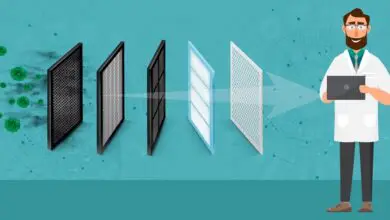Backpain Issues While Working From Home? Here’s How To Overcome it
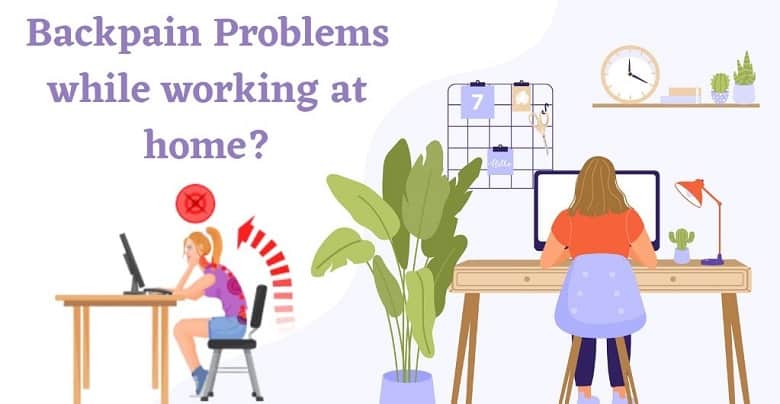
It’s not because of Covid-19; even before this entire lockdown period started, a lot of people have been working part-time or fully from home. The difference here is that now there is a major population that is working from home. Almost all of us, some or the other way, are facing issues of aches and pains which we have never experienced while regularly working at the office.
Most of our houses definitely don’t have the office like furniture, and neither we plan to make any such investment to create one. Now, as it seems, that most of you all might be using the regular table, the kitchen counter, or just laying on your lounge chair or maybe just using the bed during the ongoing work from home period. Now it can’t be denied that whatsoever position you choose to work in is not healthy.
It is okay for the time being, but working for a couple of days to weeks to months with the same habit can be quite problematic for your body in the longer run.
Even after the lockdown ends and this remote working is now going to be the norm as a lot of workers will be allowed to work from home since companies have learned that certain jobs don’t need the in-office hours of the employee.
Now, honestly, after a couple of months of this lockdown period and the work from home period, a lot of us are already in the middle of experiencing a potential muscle injury, like the sore neck, severe back, and shoulder pain or deep vein thrombosis, a condition where there is a major blood clotting in the deep veins of your body.
So, now the question arises: how to prevent all such issues?
Basically, we can always sit in a natural posture while working without awkwardly bending any of your body parts and move around at regular intervals to boost circulation. Here are a few steps that you can follow to prevent back pain issues:
Sit with a straight neck while working with your Computer Screen
Make sure you have placed your computer screen at comfortable viewing height. Avoid looking down on the screen, like placing the laptop on the table or in a manner while using your phone. Don’t put your screens in a position where you have to keep twisting your neck to make an adjustment time and again. If you have a separate screen or are making use of a laptop, you might need a base that helps you raise the height of your screen according to your comfort.
Place Your Screen Somewhere Next to a Bright Window
To reduce the chances of eye strains, avoid working in a position where the light falls on your screen, which causes a glare on the screen. Even working while facing a window is a bad option as the light will straight away fall on your face. Make sure your working screen is in a perpendicular position, and your window has drapes. If you have a tabletop with glass, keep it covered to prevent it from reflected glare.
Keep Your Keyboard and Mouse at a Comfortable Height
If you have raised your computer screen position, make sure you use a separate mouse and keyboard. Use them with your forearms and with straight hands, and your arms are closer to your body while making use of the mouse. The nerves in our hands run downwards through our shoulders, elbows, and wrist. If you keep stretching your hands and it isn’t compressed, then it increases the chances of straining your neck and shoulder.
Sit in your chair and use the footrest or place the foot properly on the floor
Don’t sit in an upright position and bend forward like a turtle. Your lower back should curve towards your belly. This is named as lordosis, and it is one of the most relaxed postures and puts zero pressure on your back. Sit back in your chair so that your body weight is supported through the chair, and you are sitting close enough so that you can comfortably reach your keyboard and mouse. If the chair lacks good lower back support, use a cushion or place a rolled-up towel for your lower-back support. If you are unable to put your feet on the ground, use a box, footrest, cushions. Don’t let your foot hang in the air under the chair, restricting blood flow and increasing the risk of you suffering from deep vein thrombosis.
Reduce working from bed and don’t stand long for the computer work
Working from the bed is worse than working from your chair. Unless you are sitting on the side of your bed until then, your legs are awkwardly crossed or placed horizontally, providing support to your laptop. If that is the only option you have, make use of a pillow or cushion on your lap to keep your laptop. What else you can do is to use a lower table comfortable to your height to use it while you are working on your bed. This will prevent straining your neck.
A lot of you have believed that standing work desks are the best option, but experts say that standing and meanwhile working in the same position can cause bigger strains and affect the circulatory system. Better to sit back and work and keep making a movement at equal intervals. Stand after every 20-30 mins to boost the blood circulation and relax your muscles.
Follow all these methods and avoid excessive stress to your body and make work from home a little more efficient. Working in a neutral position can reduce the chances of a major injury.